Chapter 7 Statement of Your Current Monthly Income (Form 122A-1/122A-1 Supp)
Official Procedure -
References
| CM/ECF Menu |
Bankruptcy>Other |
| Event |
Chapter 7 Statement of Your Current Monthly Income (Form 122A-1/122A-1 Supp) |
| Rules / Code / Resources | Fed Rule Bankr.P.1007 (b)(1) |
06/12/2019 - Updated to remove outdated forms
| Date | Description |
|---|---|
| 03/13/2017 | Form 122A-1 Supp should be filed with Form 122A-1 as the main document. |
| 12/08/2015 | To conform to the form changes |
| 04/03/2015 | Combined A1 and 122A-1 Supp - Information from the 122A-1 Supp will now appear in the final docket text. |
| 12/01/2014 | Created |
This statement must be completed by every individual chapter 7 debtor. In joint cases, debtors should complete a single statement unless an exemption applies to one debtor. In that case, each debtor should file a separate 122A-1.
Docket Requirements
-
The Chapter 7 Statement of Your Current Monthly Income (Form 122A -1, 122A - 1 Supp) may be filed with the petition as a separate entry
-
When the form is not filed with the petition, the filer is required to file the document y within 14 days
-
When a case converts to a Chapter 7, the Chapter 7 Statement of Your Current Monthly Income (Form 122A-1, 122A -1 1 Supp) is NOT required. The form is ONLY required at the time a Chapter 7 case is filed.
When to File Form 122A - 1 Supp
Debtors who have primarily non-consumer debts as well ascertain members of the armed forces must complete the Statement of Exemption from Presumption of Abuse, Form 122A-1 Supp.
The 122A-1 Supp should be filed with the Chapter 7 Statement of Your Current Monthly Income, Form 122A-1 as the main document.
If an exemption applies, you ONLY need to complete the verification, Part 3, of the Chapter 7 Statement of Your Current Monthly Income, Form 122A-1.
See 17-4923, #2
Signature Requirement
An actual signature should be included (not a /s/).
Amended Filings
Filers will check the box at the top of the form to indicate an Amended Filing:
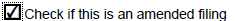
Step by Step Instructions:
-
Select [ Bankruptcy > Other ]
-
Enter the case number
-
Verify the case number and name are correct and click Next
-
Select Chapter 7 Statement of Your Current Monthly Income (Form 122A-1/122A-1 Supp) and click Next
-
Select the Debtor(s) you represent from the party pick list and click Next
The Attorney / Party Association screen may display. Click here for more information and click Next
-
An
 Alert will display. Click Next
Alert will display. Click Next
ALERT:This event can ONLY be combined with the 122A-1 Supp.
-
The Exemption from Presumption of Abuse screen will display:
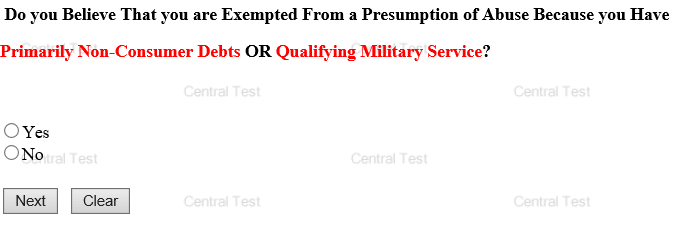
-
Select a radio button
-
Click Next
If Yes was selected
If No was selected
The following message will display:
You Must Complete and File Both Form 122A-1 AND Form 122A-1Supp if :
You have primarily non-consumer debts.
or
You are a disabled vet who incurred debts while you were on active duty or while you were performing a homeland defense activity.
or
You are or have been a Reservist or Member of the National Guard called to active duty or to perform a homeland defense activity.
-
Click Next
Go to Step 8
The following screen will display

-
Make a selection(s)
-
Fill in an amount
-
Click Next
Go to Step 11
-
-
The Reason for Means Test Exemption Screen will display:

-
Select a radio button
-
Click Next
-
-
If Primarily Non-Consumer Debt was chosen, go to step 10
If Military/Homeland Security was chosen, click here to follow the chart below:
click here to follow the chart below:
The following question will display:
Are you a disabled vet who incurred debts while you were on active duty or performing a Homeland defense activity?
-
Select Yes* or No
-
Click Next
*if Yes was selected, go to step 10
The following question will display:
Are You or Have You Been a Reservist or Member of the National Guard called to active duty or did you perform a Homeland Defense Activity?
-
Select Yes or No*
-
Click Next
*if No was selected, go to step 10
The following question will display:
Are you currently on active duty or currently performing a Homeland Defense Activity?
-
Select Yes* or No
-
Click Next
*if Yes was selected, go to step 10
Enter the date Released from Active Duty
-
Click Next
The temporary exclusion period will display
-
Click Next
Go to Step 11
-
-
The Presumption screen will display:
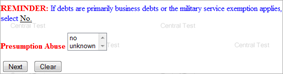
-
Select an option
-
Click Next
-
-
The PDF screen will display
-
Click Next
**Remember to add the 122A1 Supp if an exclusion applies
-
The Modify Text screen will display
-
If applicable, select Amended from the prefix dropdown box.
-
Click Next
-
-
The
 Final Text screen will display.
Final Text screen will display.
Basic Example
Chapter 7 Statement of Your Current Monthly Income (Form 122A-1 / 122A - 1 Supp). Filed by (name) on behalf of (name) . (name)
Exemption Examples:
Non-Consumer Debts
Chapter 7 Statement of Your Current Monthly Income (Form 122A-1) and Statement of Exemption from Presumption of Abuse (Form 122A-1Supp) The Debtor has Primarily Non-Consumer Debts. Filed by (name) on behalf of (name) . (name)
Military Service
Chapter 7 Statement of Your Current Monthly Income (Form122A-1) and Statement of Exemption from Presumption of Abuse (Form 122A-1Supp.) The Presumption of Abuse is Temporarily Inapplicable. Re: 707(b)(2)(D)(ii) National Guard and Reservists Debt Relief Act of 2008. The debtor was released from active duty or is no longer performing as a reservist or homeland defense activities. Date the debtor was released from active duty: 3/31/2015. Filed by (name) on behalf of (name) . The temporary exclusion for the debtor ends on 09/21/2016. (name)
-
Verify the accuracy of the docket text
-
Click Next to complete the filing process
The Notice of Electronic Filing will display. It is the verification that the filing has been sent electronically to the court.
Copies of this notice and the document filed are emailed to all participants who receive electronic notification in the case. You have a period of 15 days for a one time free look at the document filed.
-